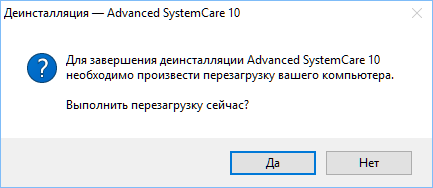Advanced SystemCare Free

Enter the keyboard shortcut “Windows” and “R”
In the line that appears, type appwiz.cpl, click “OK”.
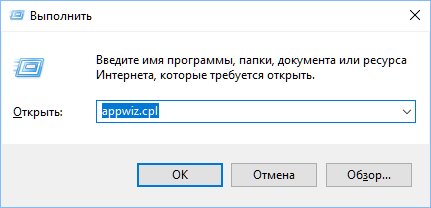
Find “Advanced SystemCare” among the list of software, right-click on the line and select “Delete”.
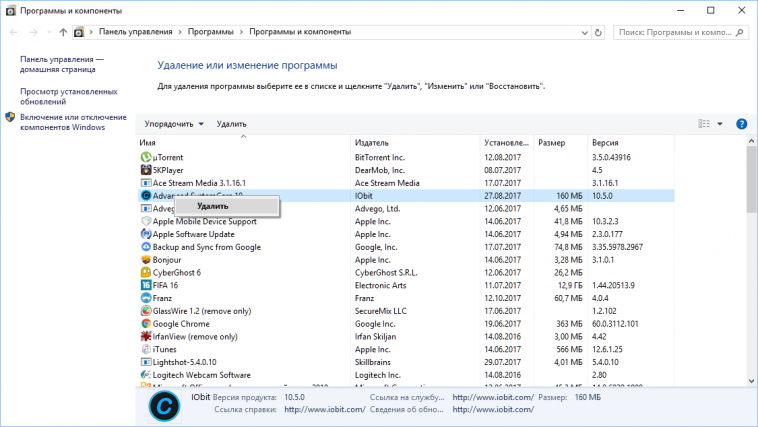
Click on the “Delete anyway” link at the bottom left.

Restart the PC (Yes button).